Using Reaper Data
Reaper Data for a single version
Finding version data
All versions of your app with Reaper included can be viewed in the uploads page, under the Reaper tab .
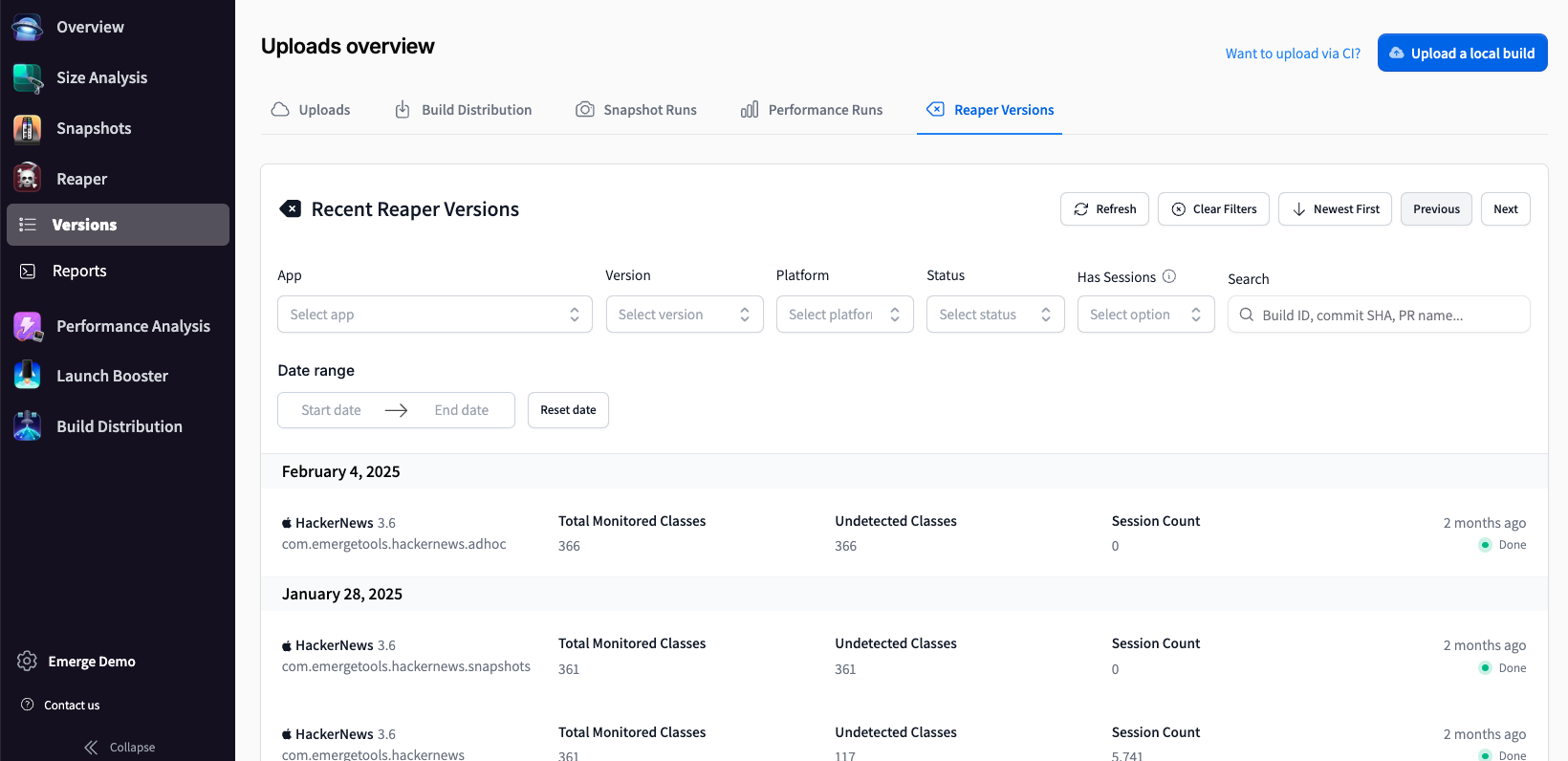
Clicking on a version will take you to a detailed breakdown of type usage information for that app version. Reaper shows unused types and is organized by the module. When available, types are shown in the specific file they are found in.
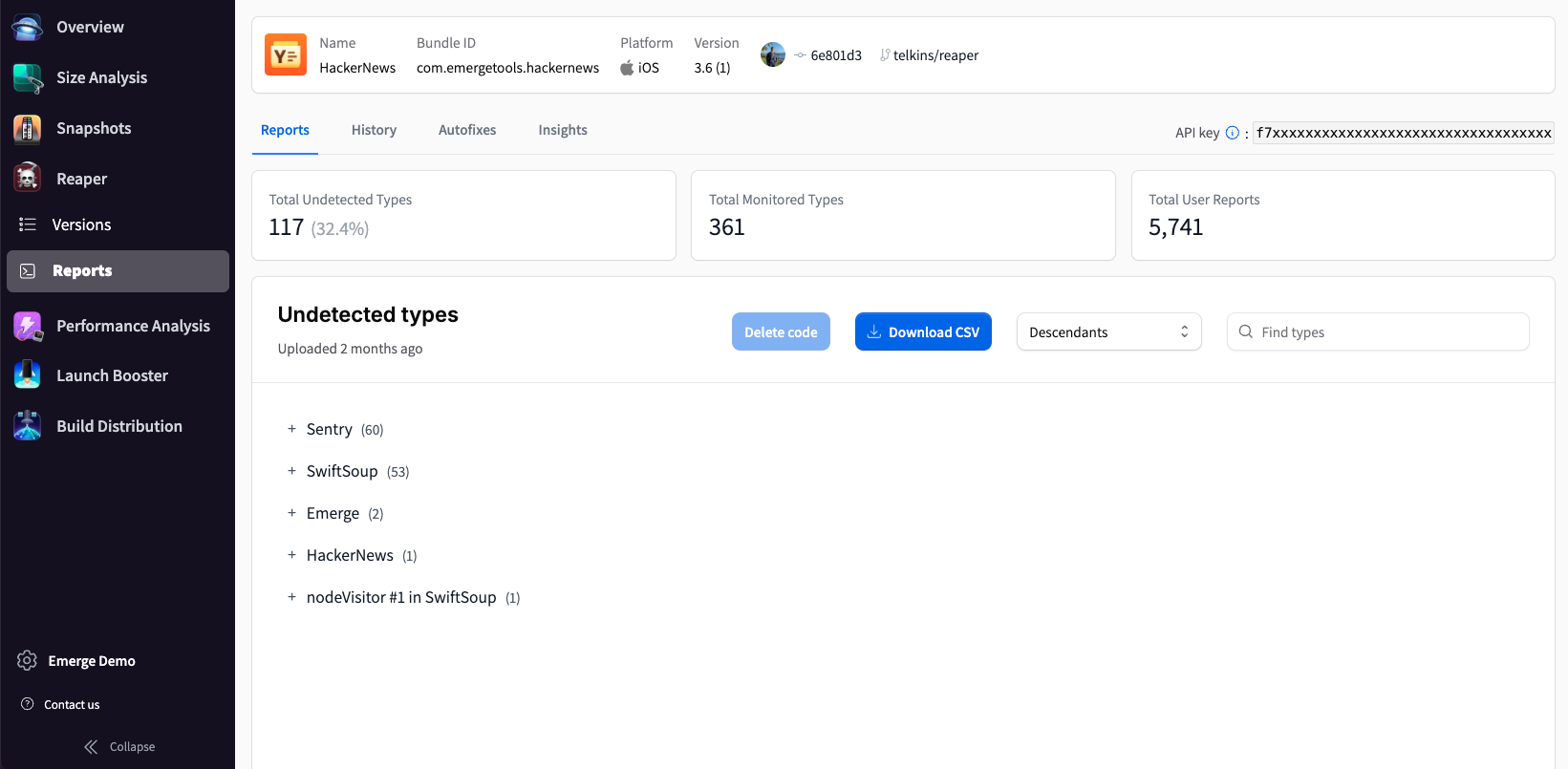
Once Reaper is in your app, as your users use the application, reports will be sent and analyzed by Emerge to aggregate class usage information.
Reaper History
Every Reaper version page has "History" tab to help you understand when you've collected enough data to take action.
Previous Versions shows a history of your most recent builds with the number of detected types, undetected types, and user sessions for each.
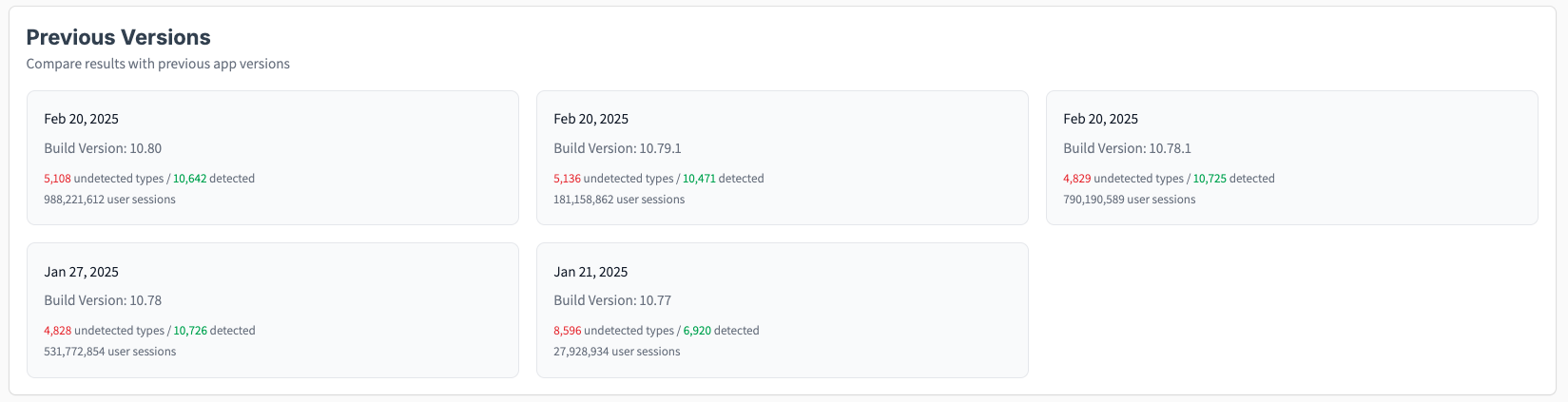
Types Counts shows a graph of the number of Undetected Types vs. Used Types by day. Eventually your data will start to plateau, which indicates that you've reached a critical mass of user reports and that the data is likely ready to start investigating.
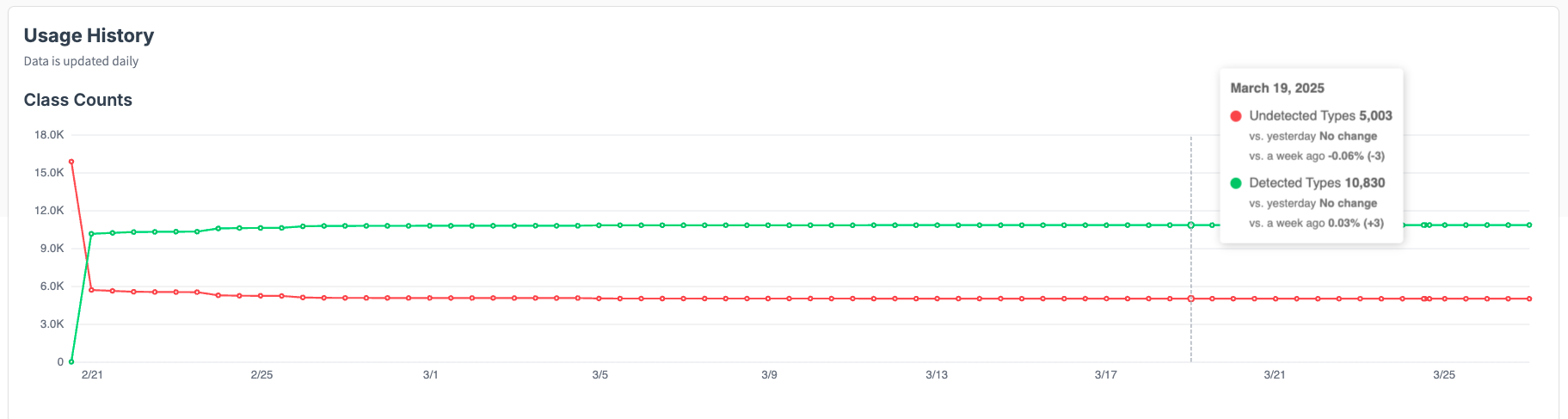
User Report Counts shows the number of cumulative reports by day. This should be used as an auxiliary metric to understanding if your app has received enough usage to act upon the data.
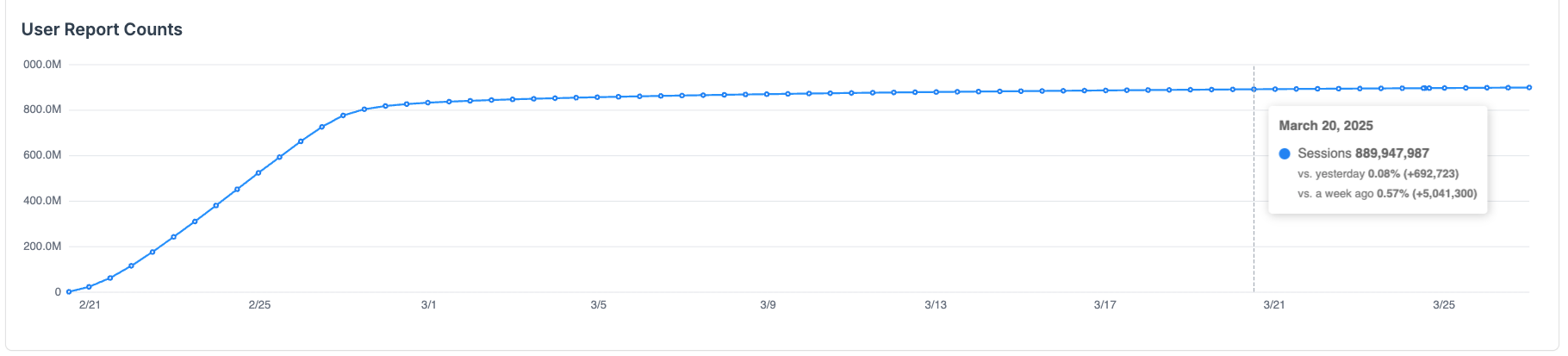
Reaper Insights
Reaper "Insights" contain a Version Comparison, informing you how long types have been unused for.
Version Comparisons shows when types in your app were first detected as unused and whether they remain unused in newer versions. This historical view helps you identify which code has been consistently unused across multiple releases, indicating safer deletion candidates. The longer a type has remained unused through version updates and user sessions, the higher confidence you can have in removing it.
Data is shown for the 10 previous versions. If more than 10 versions exist, the oldest version shown includes all unused types first detected in that version or any earlier versions.
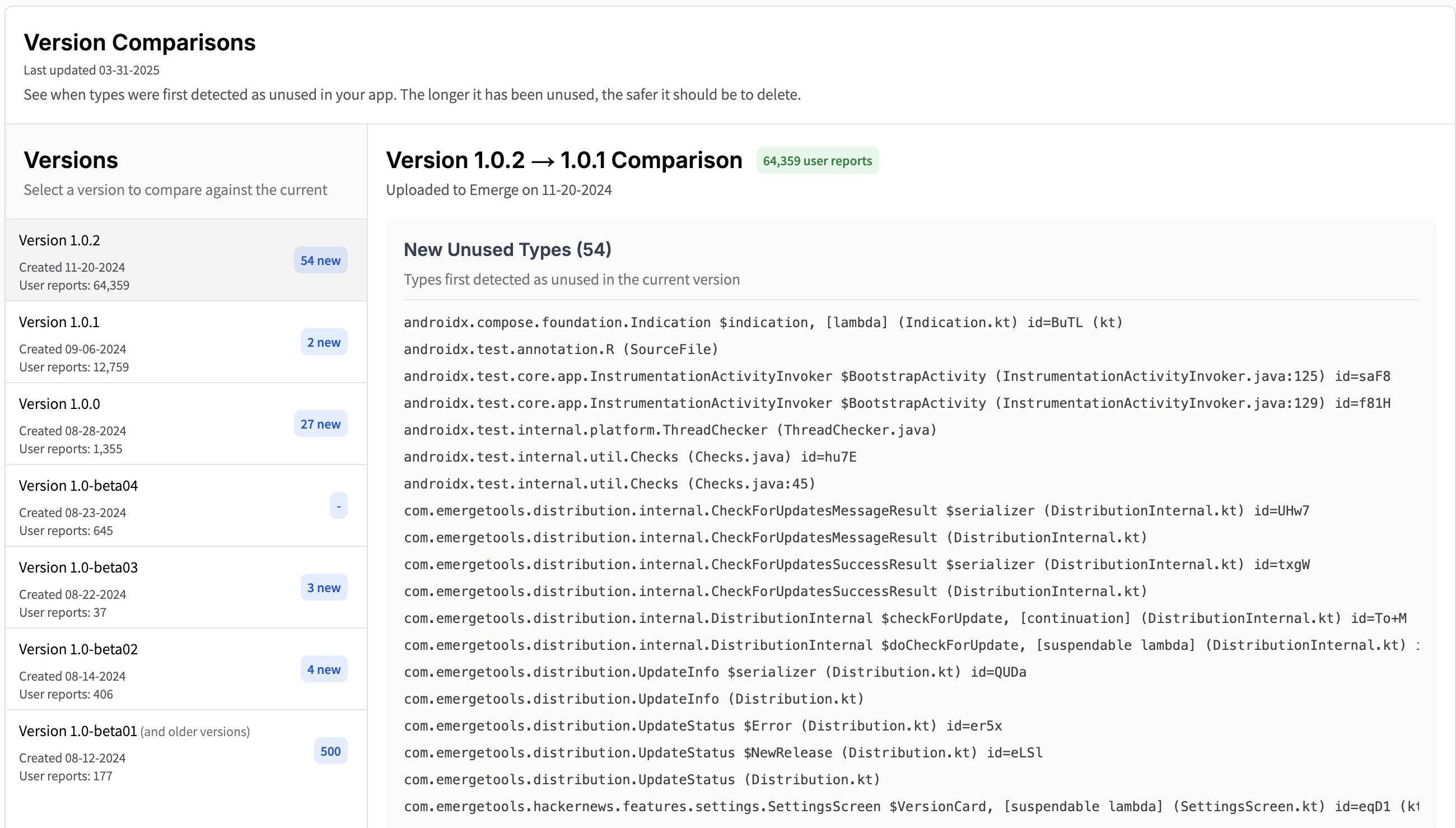
Note: Data for Version Comparison is updated every 12 hours.
Comparing two specific Reaper versions
On the compare page, you can compare two different builds to see how usage has changed across versions
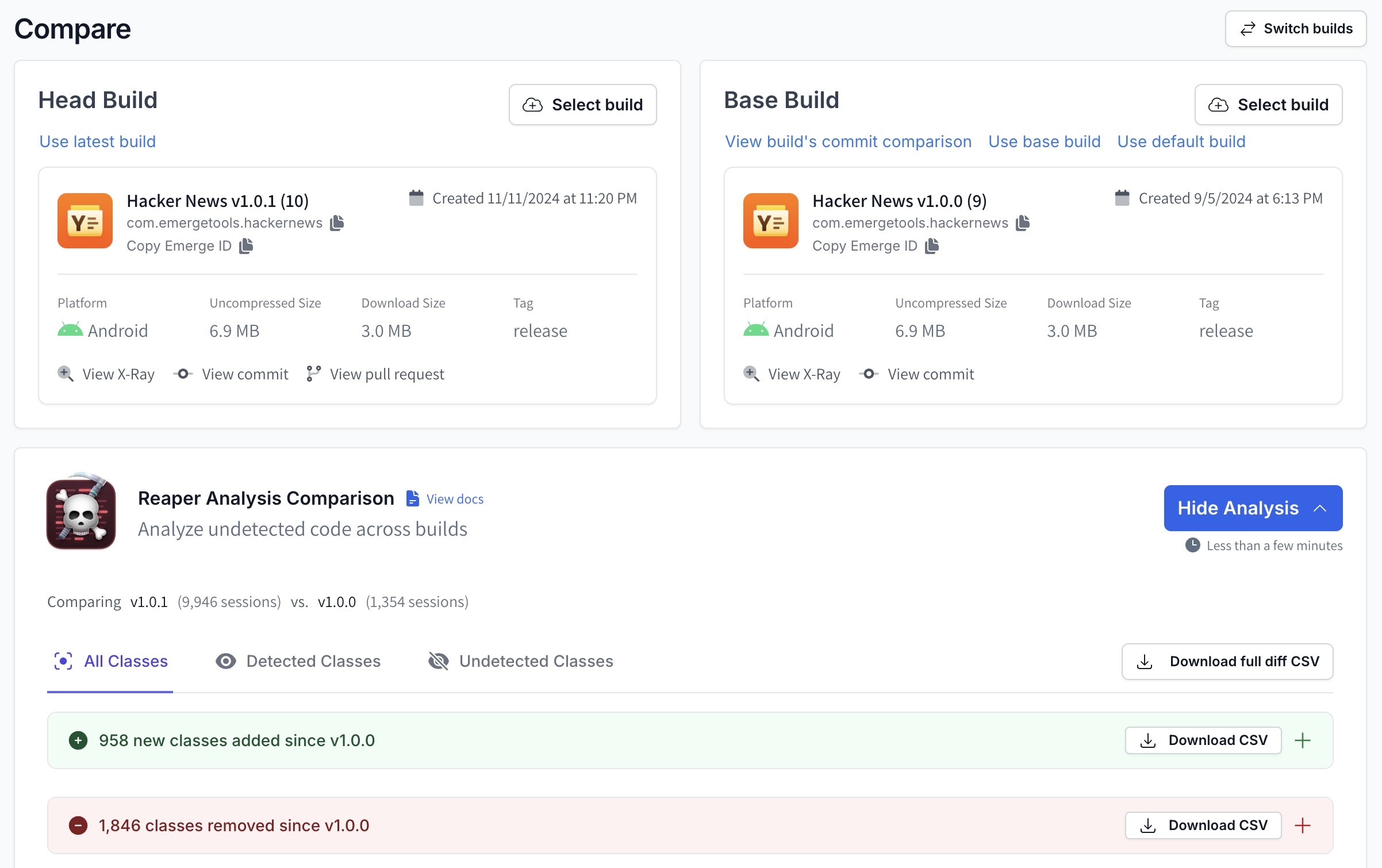
"All Classes" Comparison
The "All Classes" tab shows how the total number of classes monitored has changed.
- Added classes show the classes that are in the head build, but not the base build
- Removed classes show the classes that are in the base build, but not the base build
- Modified shows any classes that have changed paths between the head build and base build
- Unchanged shows any classes that are the same between both head and base
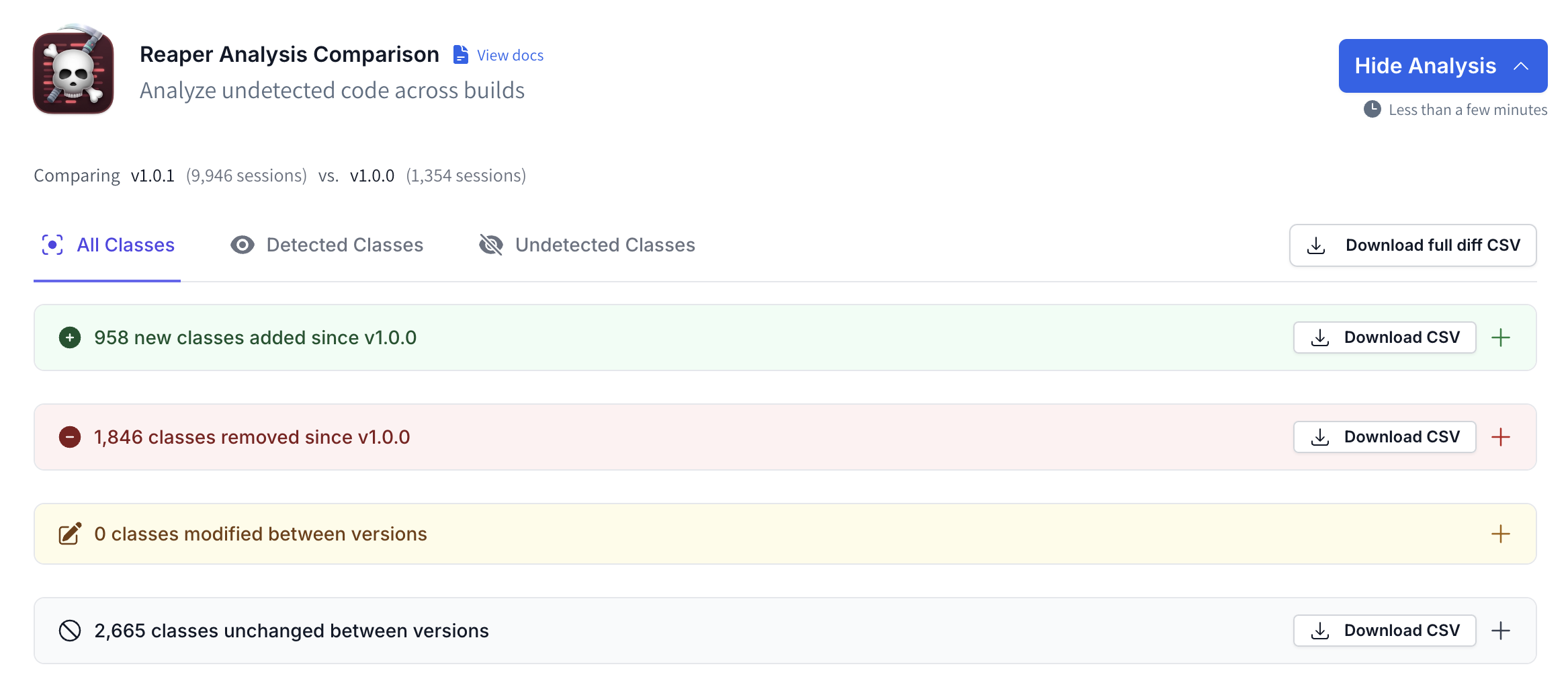
"Detected Classes" Comparison
The "Detected Classes" tab shows data on classes that have been used
- New classes detected shows classes that were used in the head version and not the base version
- Undetected classes shows classes that were used in the base version, but were have not been used in the head version
- Classes with path changes shows classes that were detected in both head and base, but have had a path change from version to version
- Classes remaining detected are classes that have been seen in both head and base versions
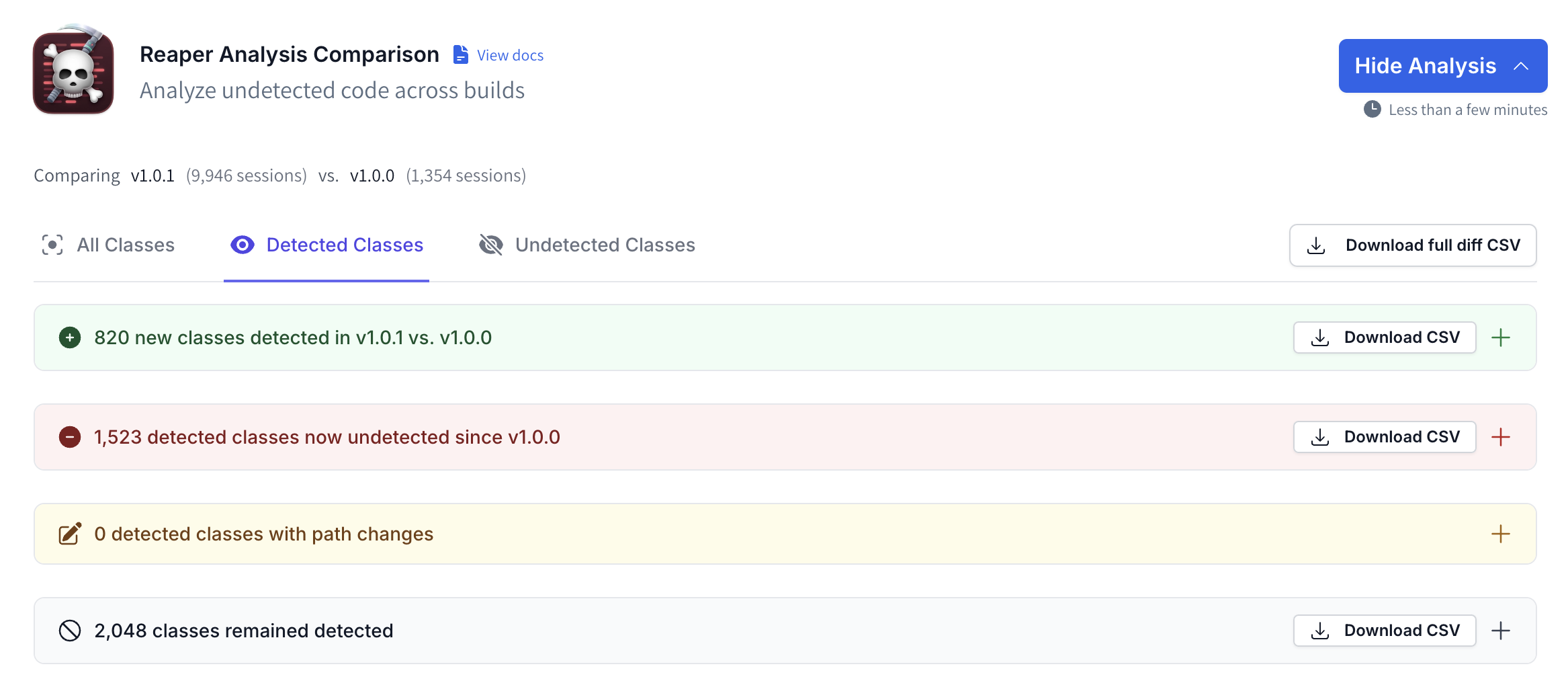
"Undetected Classes"
The "Undetected Classes" tab shows data on classes that have not been used
- New undetected classes shows classes that were not used in the head version, but were detected as used in base version
- Undetected classes shows classes that were undetected in the base version, but have now seen as used in the head version
- Classes with path changes shows classes that were undetected in both head and base, but have had a path change from version to version
- Classes remaining undetected are classes that have not been seen in both head and base versions
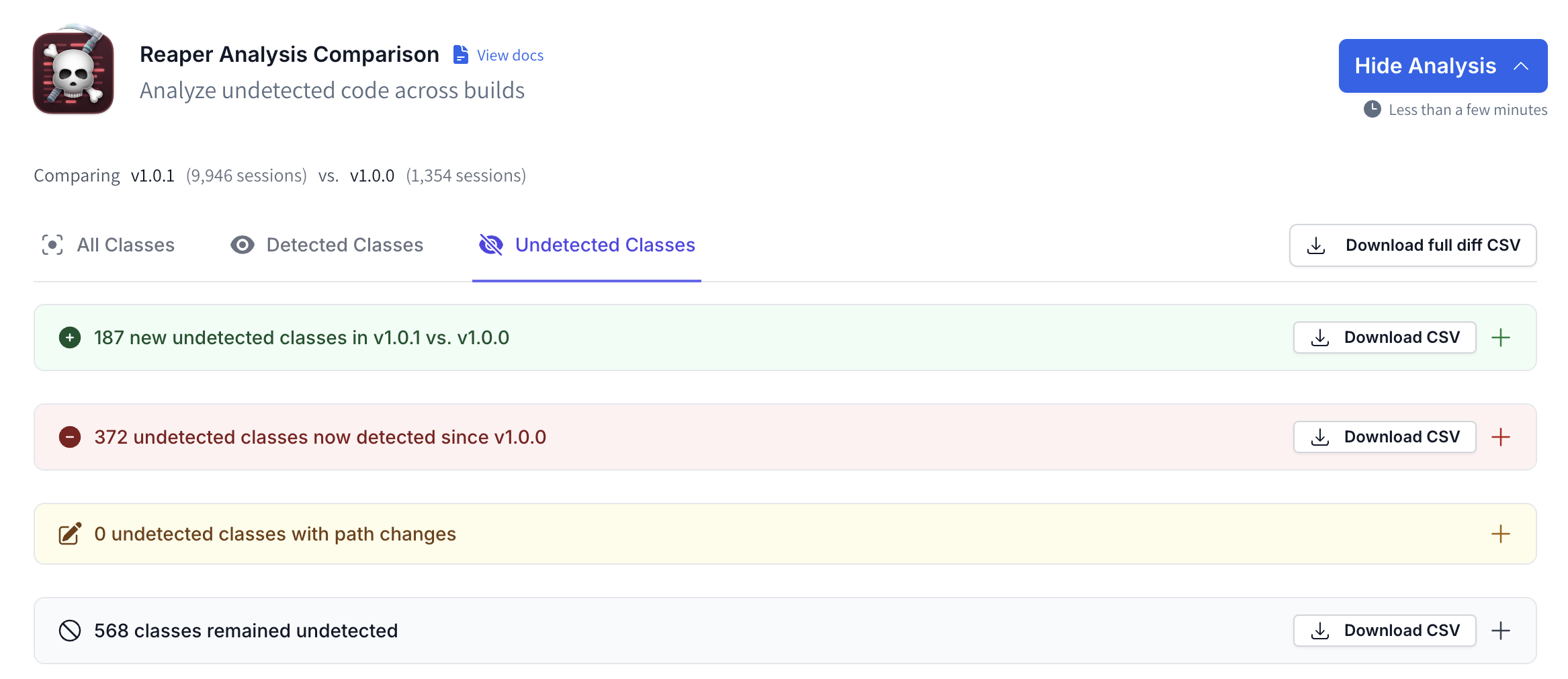
Updated 11 months ago