Android Build Distribution
How to get started
- If you already have an existing Emerge CI integration: check out your Installable Builds
- If this is your first time using Emerge, check out our docs on how to complete a CI integration.
Installable Builds
Easily see all of the builds that can be installed with all the filters you want to make sure you're sharing the right builds.

Easy Installation
Any build with a valid signing profile will have automatically generated install codes that are easily accessible from the desktop/mobile web UI.
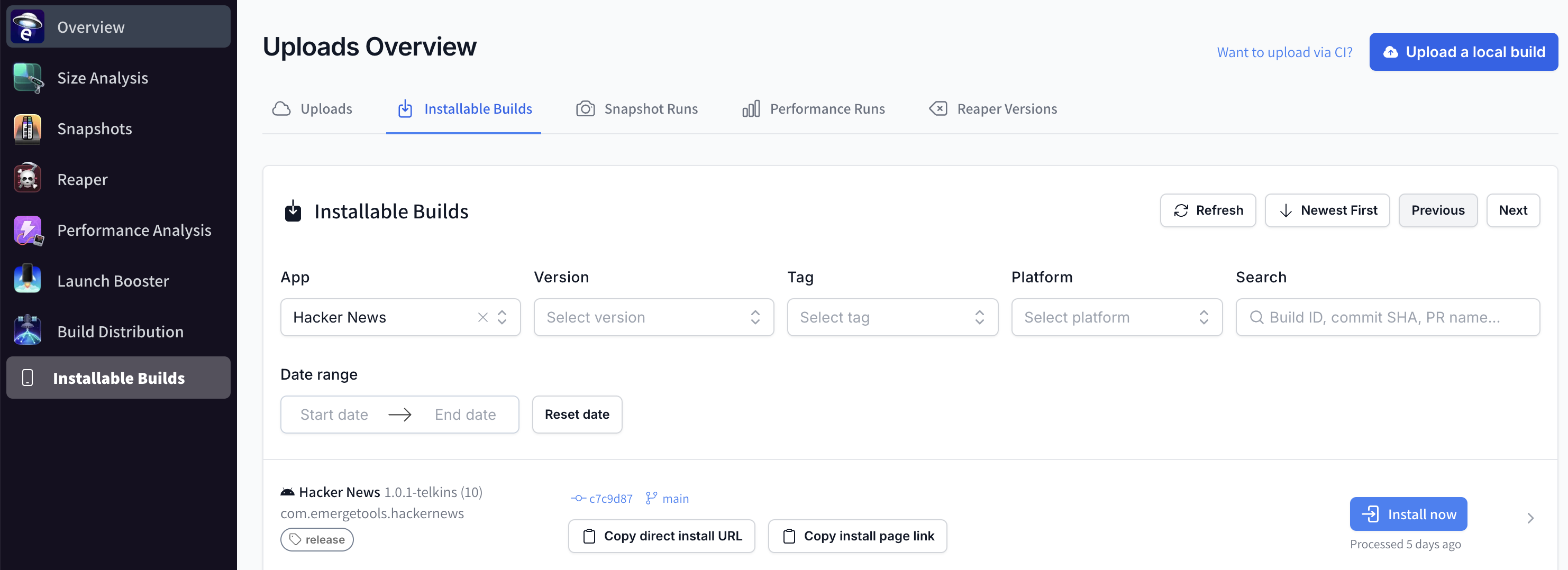
Auto-update SDK
An Android SDK is available for automatically keeping staging versions of the app up-to-date. See Setup SDK (Android) for more.
AABs vs. APKs
EmergeTools supports two formats for uploading Android builds. Android App Bundles (AABs) and Android Application Packages (APKs). Both can be used with build distribution however there are some important differences to be aware of.
- APKs are distributed 'as uploaded' - so you must ensure that uploaded APKs are signed and universal if this is required.
- For AABs Build Distribution automatically generates a universal APK and consistently signs these APKs with a random (per-org) key. If you would like to use a custom key please get in touch.
Updated about 1 year ago
What’s Next