FAQ
What upload types does Emerge support?
See our Supported Artifacts documentation for supported artifacts.
Is Emerge SOC 2 certified?
Yes, Emerge Tools is SOC 2 Type I certified and conducts annual penetration testing.
Does Emerge support SSO (single sign-on)?
Yes, Emerge supports SSO (single sign-on) for Enterprise accounts.
We currently support these SSO providers: AuthO, Okta, OneLogin, and Google Workspace.
Please contact us if you need help setting up SSO for your team.
How do I add a new product to my Emerge dashboard?
No need to manually add any information, simply upload a build from the new app or framework you're trying to include, and Emerge will automatically create the new product on your Dashboard.
What access does the Emerge integration require?
Currently, there are no Emerge products that require access to source code. The Emerge integration works by analyzing final binary products in the development process.
Do I need to specify the archive zip path for our Fastlane Emerge lane?
It is optional to specify the archive zip path. The Emerge lane will try to automatically detect the archive zip path. However, we highly recommend specifying the file path if there are multiple archives to ensure the correct one is uploaded.
ENV['EMERGE_API_TOKEN'] = 'COPIED_FROM_EMERGETOOLS_PROFILE'
platform :ios do
lane :app_size do
emerge(file_path: "path to .xcarchive")
end
endAfter each upload, how long does Emerge retain the artifact?
Currently, we retain the artifacts permanently until deletion is requested.
A core feature of our tool is the ability to see how the size trend changes over time, deleting the artifacts would cause that data to no longer be available.
Please contact us if you would like to request that an artifact be deleted.
Does Emerge support Dexguard or other proprietary obfuscation solutions?
Yes! Emerge supports deobfuscation for any Dexguarded build. Emerge requires uploading any mapping files generated by Dexguard as a part of your upload.
Contact your Emerge representative for details on what mapping files to provide and how to provide them.
Why did my app increase in size when I replaced images with a smaller SVG or PDF?
When compiling your app, Xcode will generate scaled images for your assets. In this case instead of having just one vector file, the final app will have at least 3 assets, one for each scale (@1x , @2x and @3x) + vector data if marked as preserved.
If you don’t need to resize these images, you can uncheck the Preserve Vector Data option for the asset.
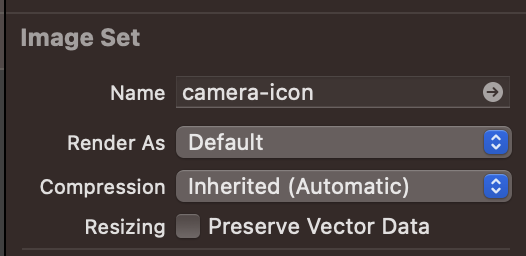
Another reason is that the assets generated by Xcode might be bigger that the previous one even though the new vector is smaller in size than the previous one.
Unfortunately there is no way to know the final results beforehand, so you might need to build your app with each one of the alternatives (PDF / SVG / Optimized PNGs) to confirm the best size. Keep in mind that this might be bring different result for each asset.
You can follow this recommendations to optimize your PNGs: Optimize Images
Can a build be deleted once it's uploaded?
Yes, builds can be deleted by the admin of the team. You can do this by going to the X-Ray of the build you are looking to remove and clicking the actions button, then the option to delete the build.
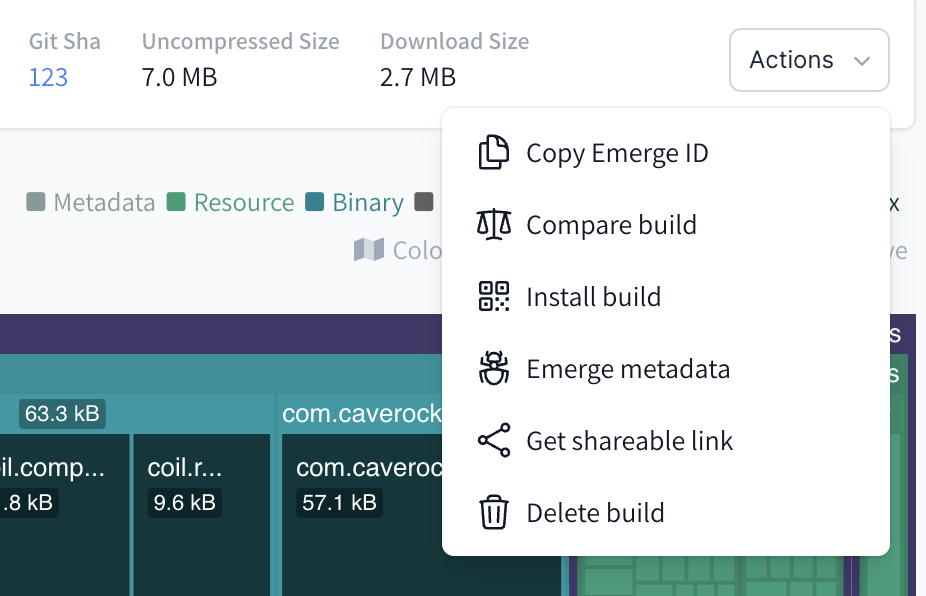
Updated 12 months ago