GitLab
Emerge supports PR comments on Gitlab hosted and self-hosted repositories.
Create a GitLab account (optional)
We recommend creating a new account with access to your GitLab repo. This account will be shown in PR comments, you can name it something like "Emerge Bot".
Get an access token
From your GitLab profile, create a new access token with the api scope. Copy this token for use in the next step.
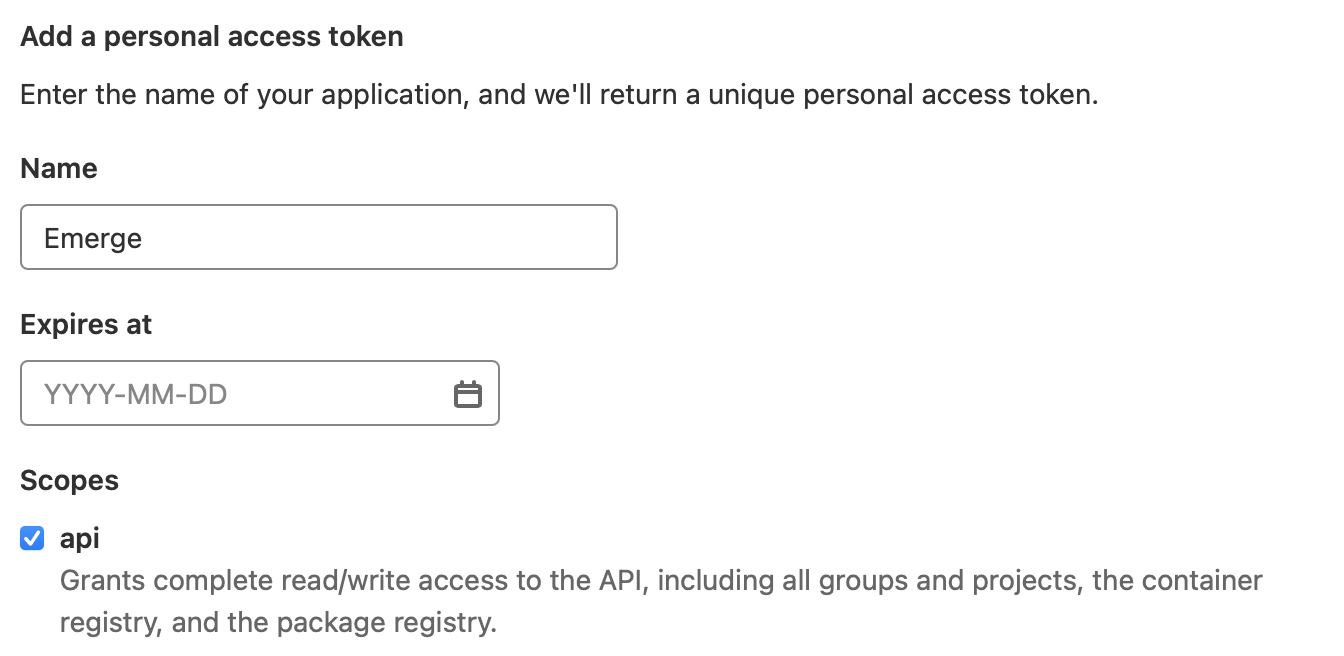
Configure Emerge profile
From your Emerge profile select "Manage your GitLab connection" and enter the access token generated in the previous step. If you're using a self hosted GitLab enter the url of your self hosted instance.
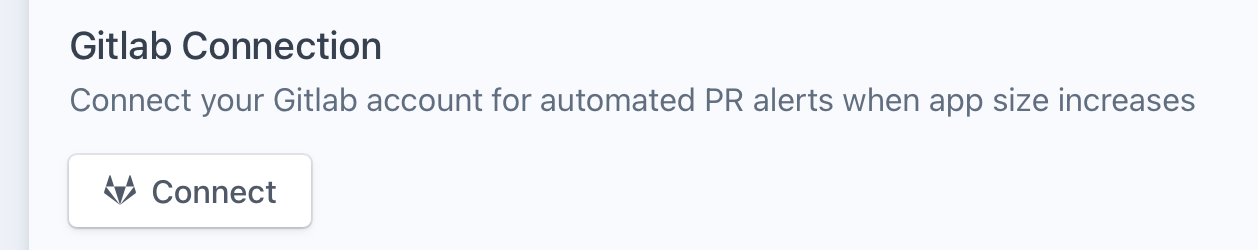
Specify project id on uploads
iOS
Using the Fastlane integration, provide a gitlab_project_id param with each upload. This can be copied from your GitLab project homepage.
Android
Using the Gradle plugin, set the vcs.gitlab.projectId value in the emerge configuration block. The projectId can be copied from your GitLab project homepage.
emerge {
// ..
vcs {
// ..
gitLab {
projectId.set("..")
}
}
}Updated about 1 year ago