Toubleshooting integration issues
Emerge Metadata provides key details about your builds, including version control information, PR associations, and debugging tools. If your GitHub integration isn't working as expected, the Emerge Metadata panel can help diagnose and resolve integration issues
Access Emerge Metadata
- Navigate to the relevant build and click the Actions menu
- Select "Emerge metadata" from the dropdown
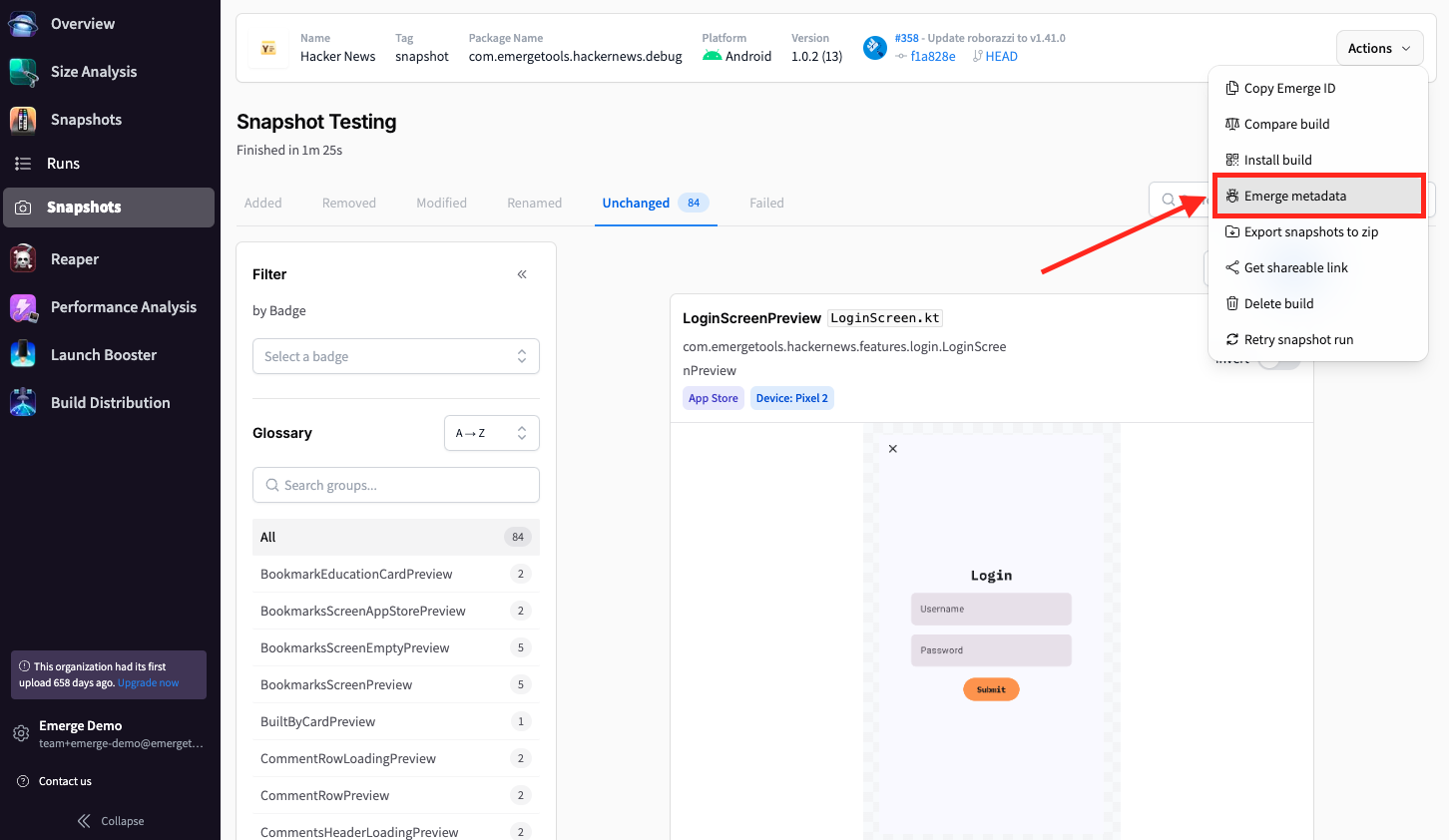
- The Emerge Metadata pop-up shows details about your upload, including build details and VCS metadata.
To test your Git integration, click on the blue button to "Test Git Integration."
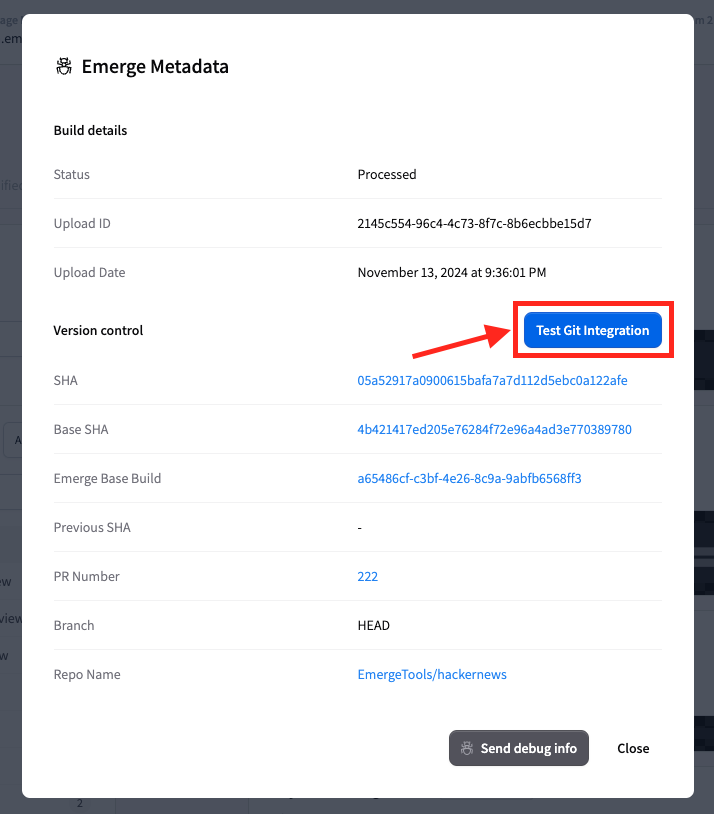
- View the integration test result to diagnose any issues in your integration
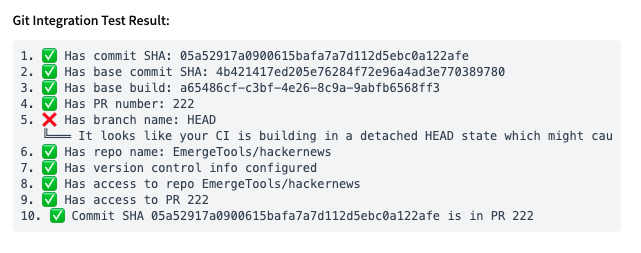
Resolving Common Issues
-
• This usually happens when your CI/CD pipeline builds from a commit instead of a branch.Detached HEAD State
• Ensure that your CI configuration explicitly checks out the branch instead of just the commit SHA.
-
• If the test results indicate Emerge does not have access, ensure the Emerge GitHub App is installed and authorized for your repository.Missing GitHub Access
• Check GitHub repository settings → Installed GitHub Apps → Confirm Emerge Tools is listed and has access.
Updated about 1 year ago