Competitor Analysis
Emerge let's you see how your app stacks up against others
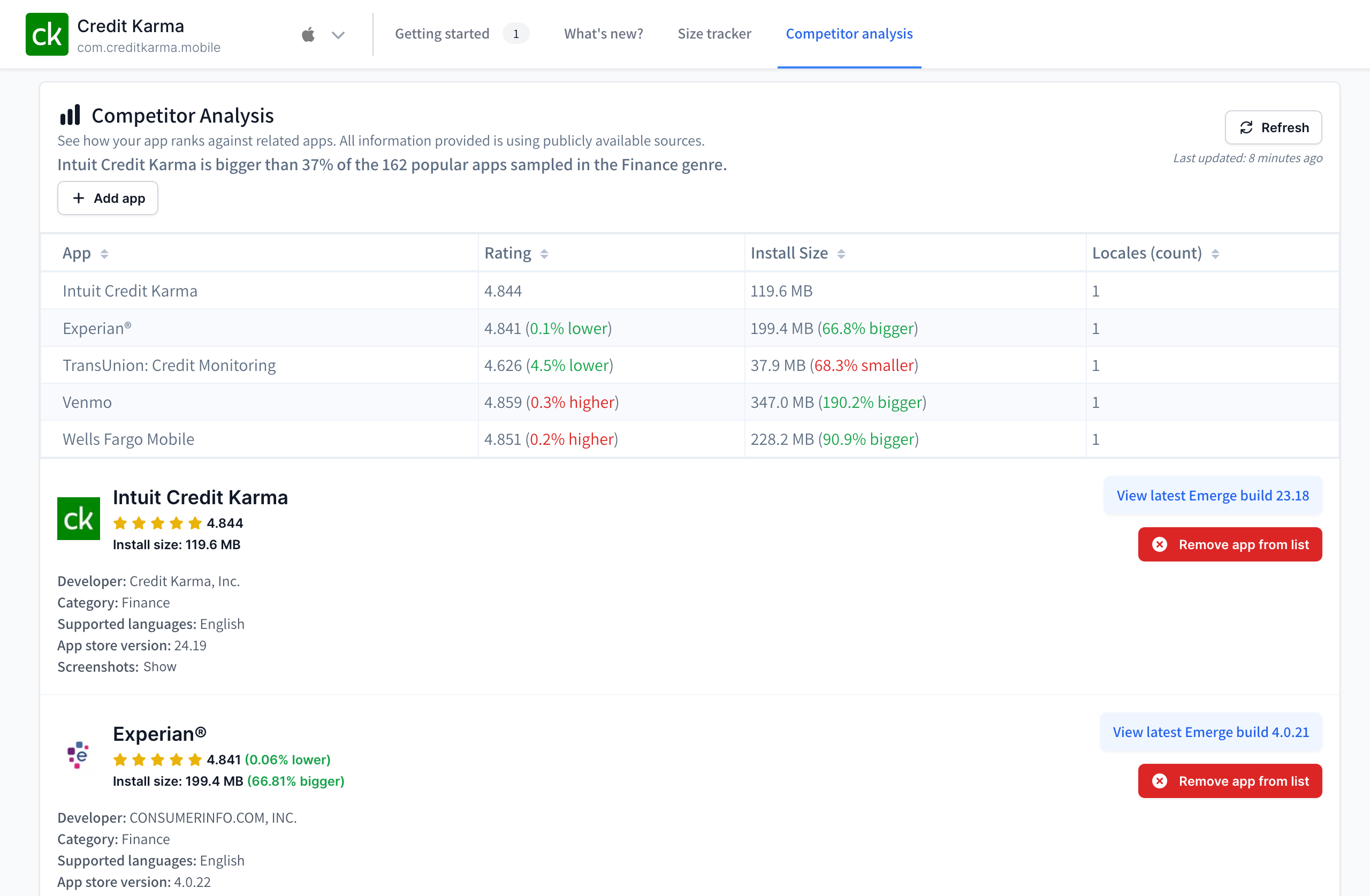
Emerge offers users the ability to track competitor apps using the Competitor Analysis feature located on the dashboard page. Easily add and remove related apps to compare your app's size, rating, and other metrics against competitors.
Visiting the Competitor Analysis Page
- Navigate to the dashboard page.
- Select an app to analyze on the top-left app drop-down.
- Click the "Competitor Analysis" tab to view related apps.
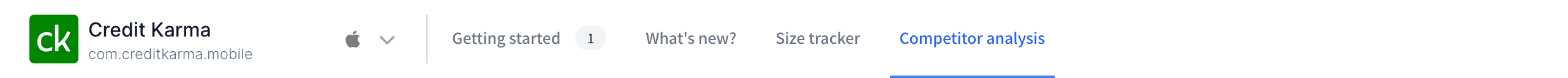
Tracked Apps
Your tracked apps will be displayed in a table format, showing key metrics such as app size, rating, and supported languages. Apps that have an existing Emerge build will have a link to view its latest public build's Size Analysis X-ray page, while apps without an existing build within Emerge will have a button to request tracking.
Removing an app from the list will remove it from your tracked apps and will no longer be displayed in the Competitor Analysis page.

App with an existing Emerge build

You can request to track an app that doesn't have an existing Emerge build yet
Adding a New Competitor App
- On the Competitor Analysis page, click the "Add app" button to open the app search bar.
- Search for a competitor app by name or ID.
- Click on one of the apps in the search results to save it as a competitor.
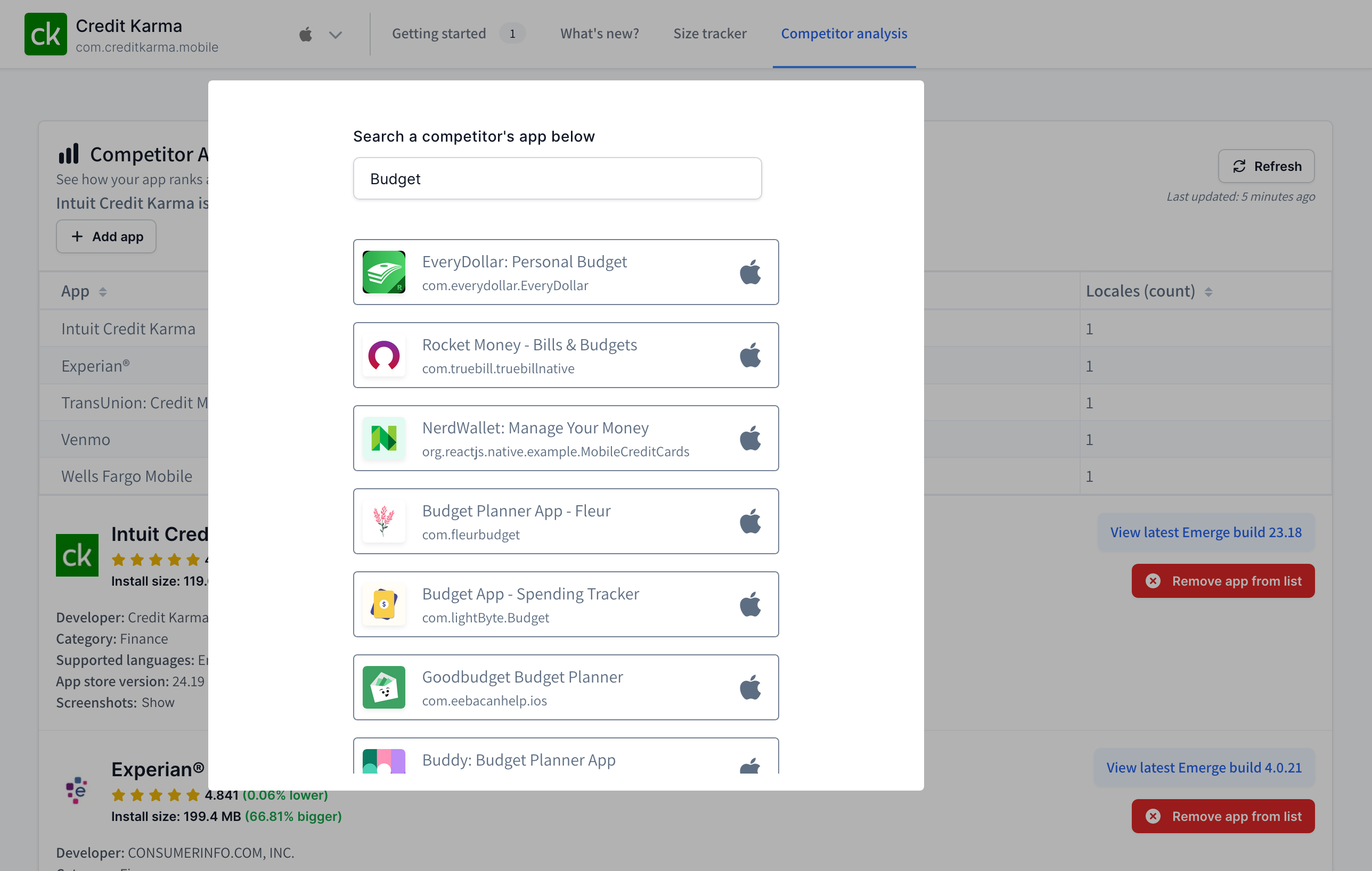
Searching for competitor apps
Updated 5 months ago
