Setup (iOS)
Pre-Install
Before reporting unused code, make sure you have uploaded your app to Emerge (with the same version number that you are testing with). Uploading initializes the Reaper backend for your app, so it is ready to receive events.
You can find your Reaper API key on a Reaper build page.
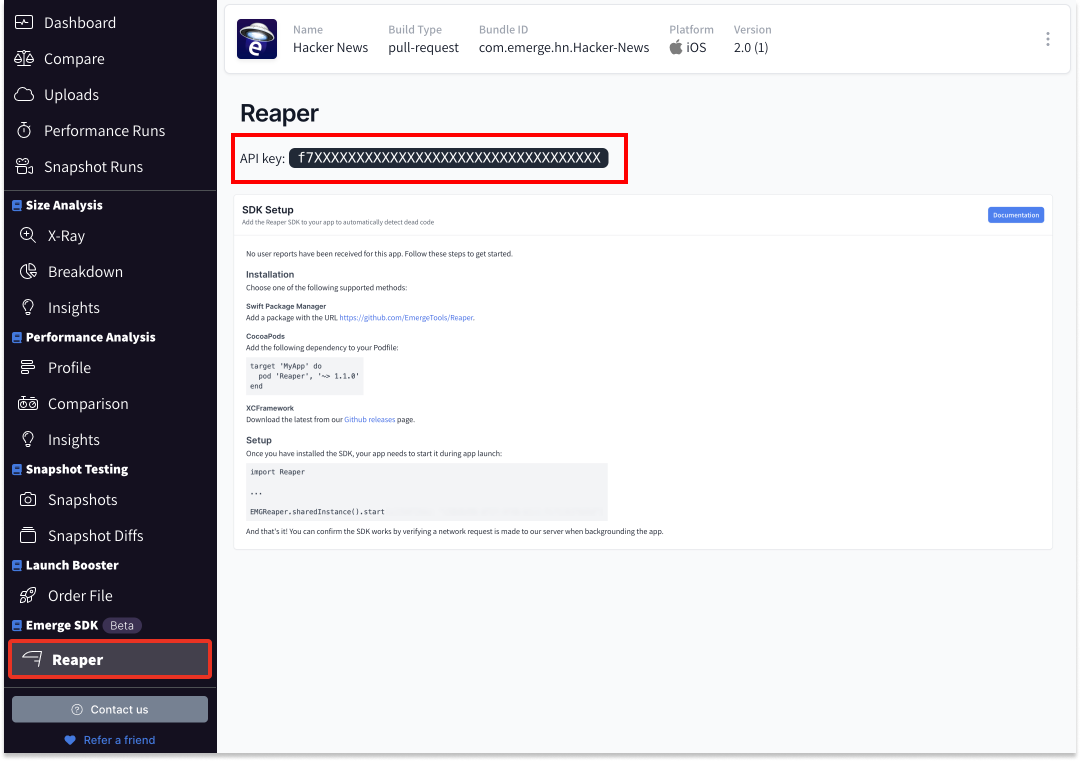
Installation
For details on installing and setting up Reaper, see the GitHub repository https://github.com/EmergeTools/Reaper
Testing
Once reaper is initialized, background the app to report used classes. To confirm it worked, you can monitor network requests from the device for a request to https://api.emergetools.com/report.
Using Reaper Data
Reaper shows unused classes and is organized by the module. When available, classes are shown in the specific file they are found in.
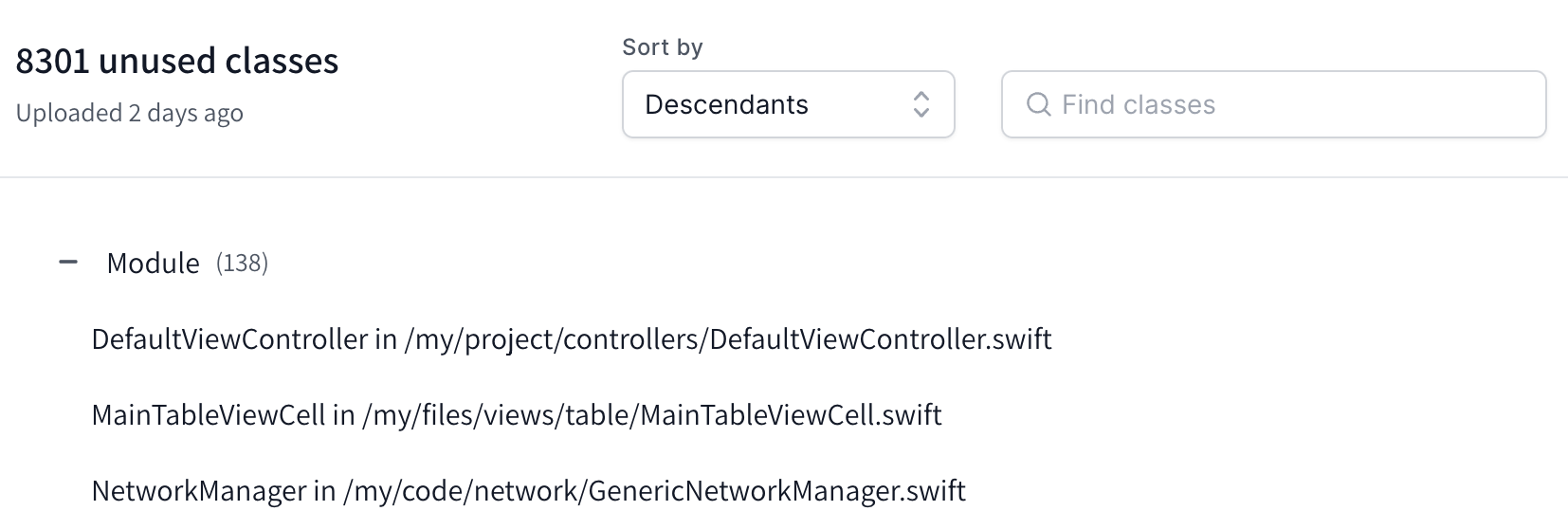
Updated 3 months ago
